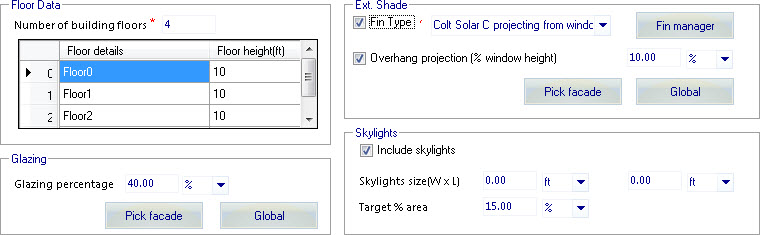Setting Up Floor Data and Adding Glazing, External Shading and Skylights
The middle section of the Conceptual Modeling dialog has several settings groups that allow you to add to and change aspects of the concept building's design.
- Floor Data settings define the number of floors and individual floor heights. When the model is created or updated, the Floor Data settings are applied.
- Glazing settings define glazing for the building based on an overall percentage to be applied to the whole building or selected facades. Glazing is modeled as a continuous band on the outside surfaces of the concept building.
- Ext. Shading settings model external shading constructions selected from a catalog of constructions to be applied to the whole building or selected facades.
- Skylights settings define a typical skylight size and models instances of it to equal the specified target area.